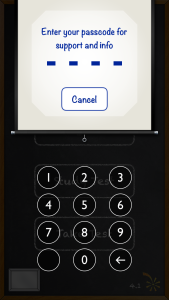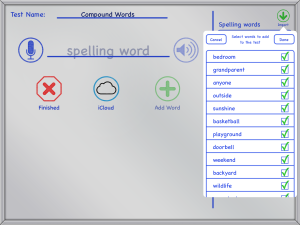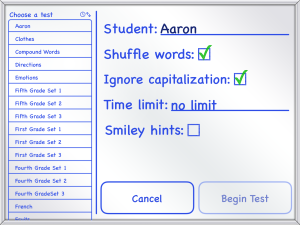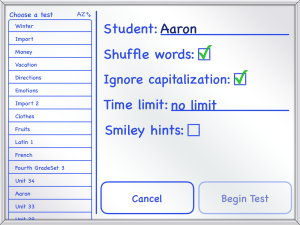We’ve been hard at work on Super Speller and version 4.0 is now available! This update includes features that many parents and teachers have requested.
In this version, we have added complete support for accessibility with VoiceOver. We have had several parents reach out to us asking for VoiceOver support for visually impaired children. Our #1 goal with Super Speller is to help children who struggle with spelling, so this feature was very important to us.
We have also added the ability to import a list of copied words from the clipboard. This is a great feature to have when the list of spelling words are on the teacher’s website or sent in an email. You will now be able to copy the list of words from the device and once in “Create Test” of Super Speller, tap the “Import” button and the words will be added. With this feature, you will not have to type the words when creating a test!
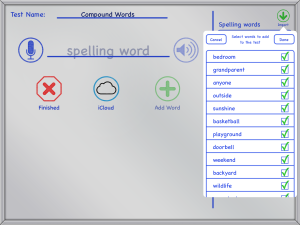
Tap “Import”, select the words, then tap “Done”
Finally, we have added the ability to sort tests alphabetically or by most recent. When tests are sorted by most recent, the latest test you add will appear at the top of the list. This means the kids will be able to get to the new test without having to remember the name or scroll through the list to find it. This is also great for parents and teachers too, as they are viewing the results of tests! For those who prefer an alphabetical listing, we kept that option for you.
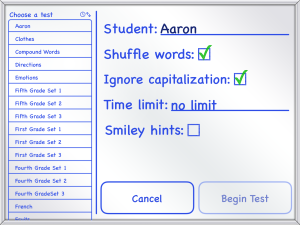
Tests sorted alphabetically. Tap the “clock” to sort by most recent.
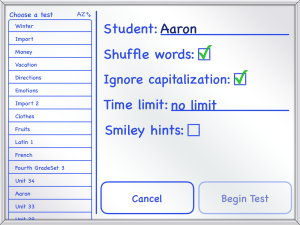
Tests sorted by most recent. Tap the “A-Z” to sort alphabetically.
Thank you to all the parents and teachers who have sent us their suggestions. We appreciate all the feedback we get and are always looking for ways to make Super Speller better for everyone!