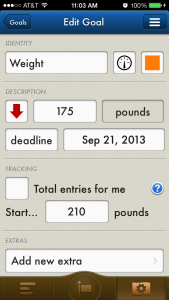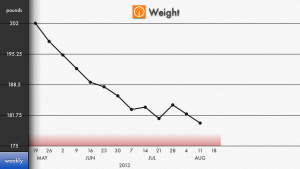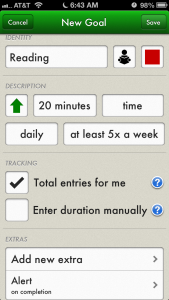Those who have bought Super Speller or those who have read our blog posts, are familiar with why it was created. Simply put, our son could not spell. It was a constant battle each week trying to get him to remember how to spell his words for his weekly spelling tests. Now our son is in middle school and our daughter is in high school. Neither have a spelling class or weekly spelling tests. You would think by now, they would have no need for Super Speller. However, you would be pleasantly surprised at how much more you can do with it.
My daughter uses the app to study for her foreign language class. Each week, as they are learning new words, she will create a new test. In this test, she will first type her word. Then she will record herself saying a sentence the word can be used in. She does not say the word in the sentence. She creates it like you would see a written test where you have to fill in the blanks. She then uses the study options. When she feels she’s ready, she will take the test. When taking the test, she will hear her sentences and then type in her answer.
 My daughter’s foreign language teacher is always telling her students to practice using these words in a conversation. Recording sentences in the language, gives my daughter good practice. She has said that there is also a bonus to studying this way. Using the app also helps her learn how to spell the words correctly. Obviously, she needs to know how to spell the words for class.
My daughter’s foreign language teacher is always telling her students to practice using these words in a conversation. Recording sentences in the language, gives my daughter good practice. She has said that there is also a bonus to studying this way. Using the app also helps her learn how to spell the words correctly. Obviously, she needs to know how to spell the words for class.
There are two things you need to think about when you study a foreign language with Super Speller. First, does this language use a different alphabet than English? If yes, then you need to add that keyboard to your device. To add a keyboard, tap on your device’s “settings” tap “general” tap “keyboard” tap “keyboards” then choose “Add New Keyboard”. Now when you are creating a test, all you have to do is tap on the “globe” at the bottom of your keyboard to change to the language you need.
The second thing you need to think about is, does this language use diacritical marks? If the language you are learning uses the same alphabet as English, chances are the words will have diacritical marks that change the pronunciation of letters. To use diacritical marks when adding a word, hold down the letter on the keyboard. This will bring up options with different marks for you to choose from. It’s that simple!
There are many ways my family has found to use Super Speller, outside of just spelling. Give it a try! See what creative ways you can come up with to study different subjects. Soon, I will talk about some of the ways we use it for my sons’s middle school classes.